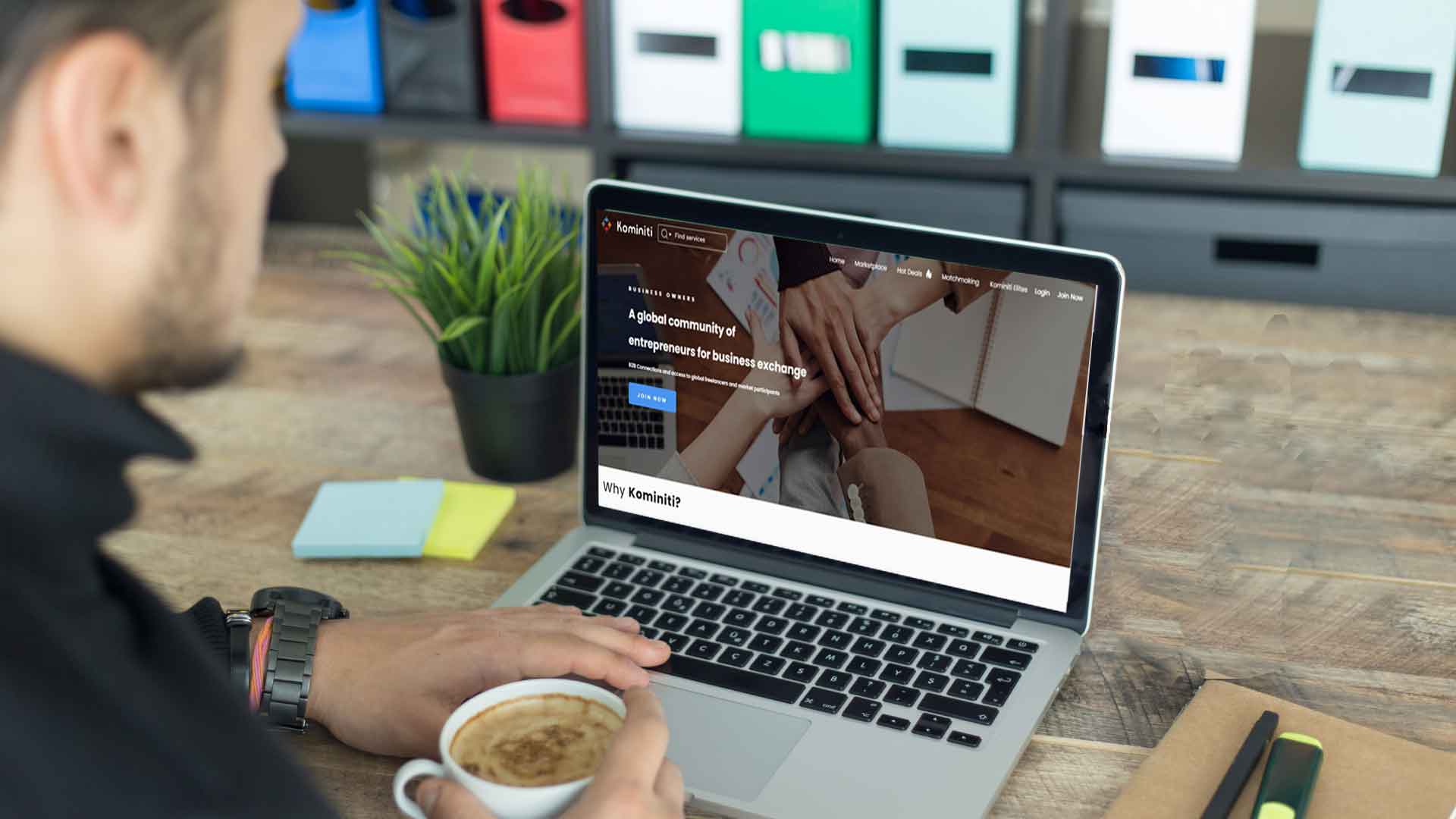Kominiti is a global marketplace and professional social space designed to improve the business world through networking, deals, transactions, and career opportunities. Users on the platform constantly enjoy amazing offers while connecting with business experts, freelancers, and professionals around the world. To create an account on Kominiti, follow the step-by-step process below.
To create an account on Kominiti, go to www.kominiti.com
1. From the homepage, click Sign Up.
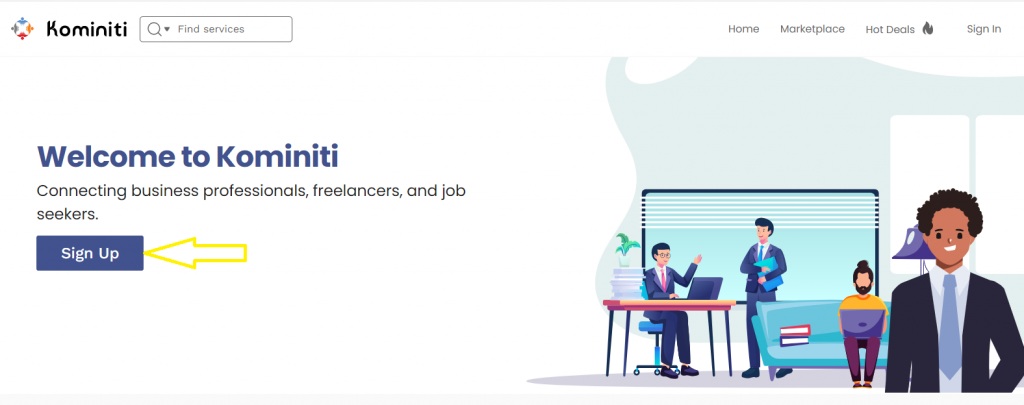
Note: you can also create an account on Kominiti using your Apple ID, Gmail, or Facebook account.
2. Choose the type of account you want to create.
3. To create an individual account, click on ‘individual.’
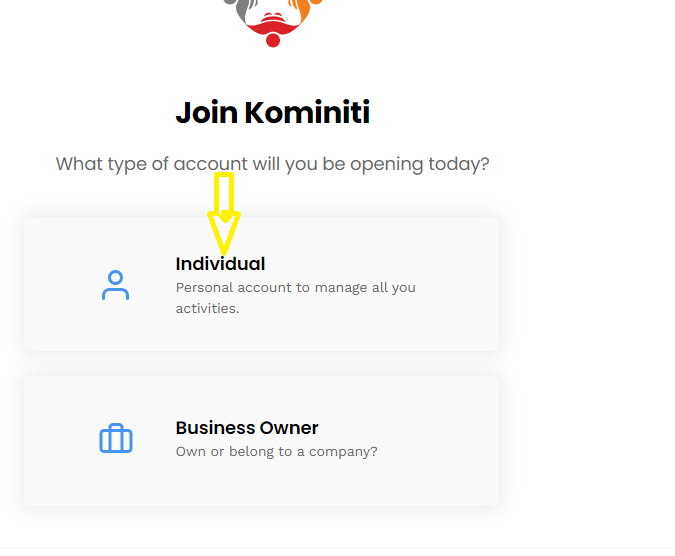
4. Select either the jobseeker or freelancer option.
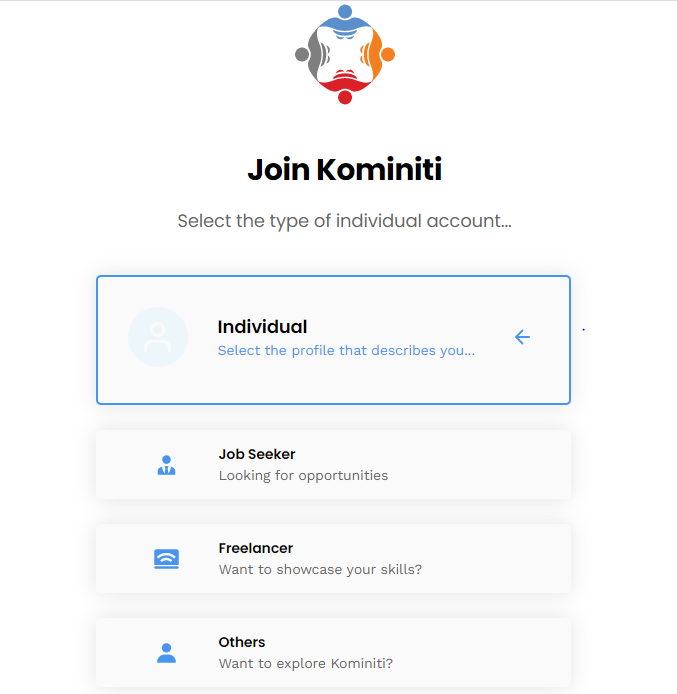
5. To create a business owner account, click on the ‘business owner,’ option.
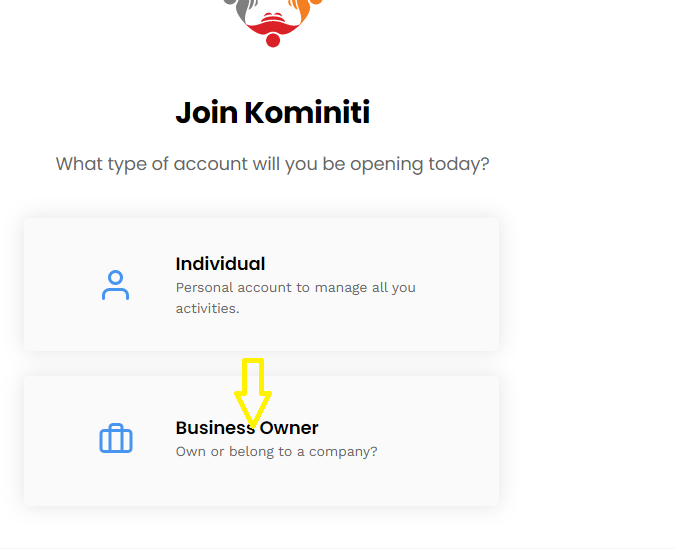
6. Fill out your username, email, password before accepting the terms and conditions.
Note: Don’t forget to use a simple username as it cannot be changed or edited once saved.
7. Go to your email to activate your account, and you’ll be automatically signed in.
You are now registered on Kominiti!
Start networking and connecting with professionals on the platform.
Disclaimer: It is essential to know that to create an account on Kominiti, you must be at least 16 years of age or older. Note that users between 13 to 15 years can only use a parent or legal guardian’s account under supervision. If you are under 13, you may not use this Site or the Kominiti services. This is because by using this Site, you represent and warrant that you are of legal age to form a binding contract and meet all of the foregoing eligibility requirements. If you do not meet these requirements, you must not access or use the Site.
Kominiti is simple, safe, and secure.
ALSO READ: 3 Freelancing Tips To Make Money On Kominiti