One of the most effective ways to achieve maximum benefits on any social media platform is to connect with users on that platform. Growing your connections helps to increase your visibility and fast-track your results. If you are on Kominiti and wondering how to connect with users and also view your connections on the platform, choose any of the two different steps examined below to do this.
Step 1
1. Sign in to your Kominiti account.
2. In the right corner of the homepage, there is a list of suggested connections. Click Connect to send as many requests as you want.
ALSO READ: How Successful Freelancers Are Earning Six Figures on Kominiti
3. Click View all to select the categories you want to connect with.
4. Click My connections to see the list of users you are connected with.
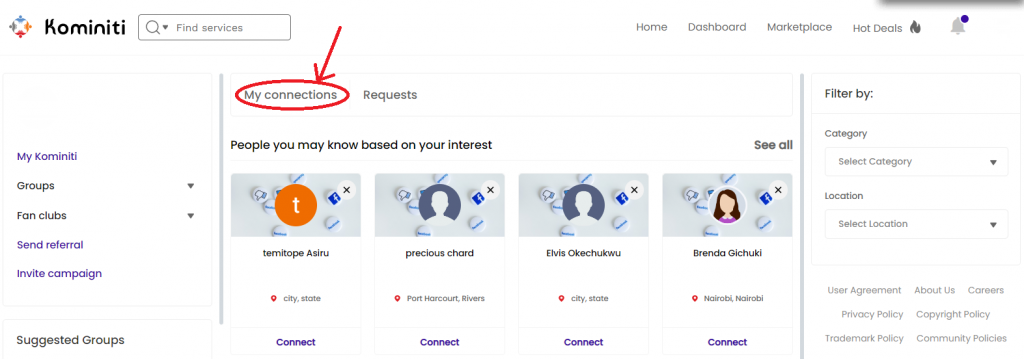
5. Click Requests to see your connection requests that are not yet accepted
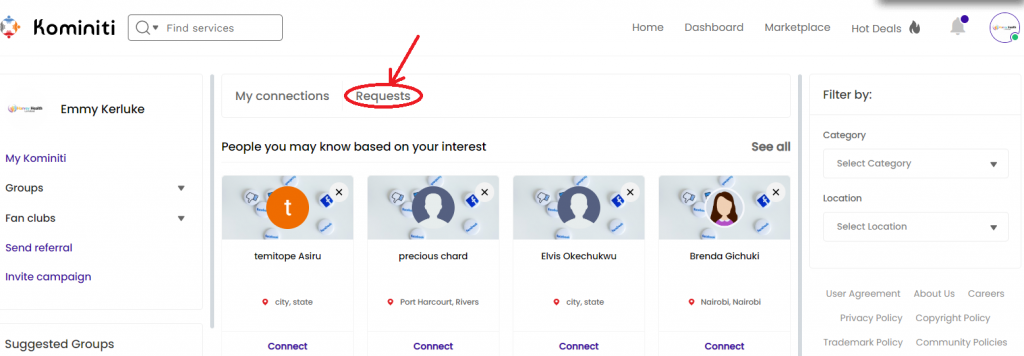
Step 2
Another simple step to connect and view connections on Kominiti is to simply:
1. Sign in to Kominiti
2. At the left-hand side of the homepage, select My Kominiti.
3. On the page you are redirected to, connect with as many users as you want by clicking Connect right below the user’s name.
4. Follow the last two steps in the first method to check your connections and view the status of your connection requests.
With the steps explained above, you can easily connect with users on Kominiti.
To get started on Kominiti, visit www.kominiti.com
Kominiti is simple, safe, and secure.


