If you have created an account on Kominiti and while trying to login, you forget the password you used to create the account. Don’t worry. Follow the steps below to recover it.
1. Login to your account
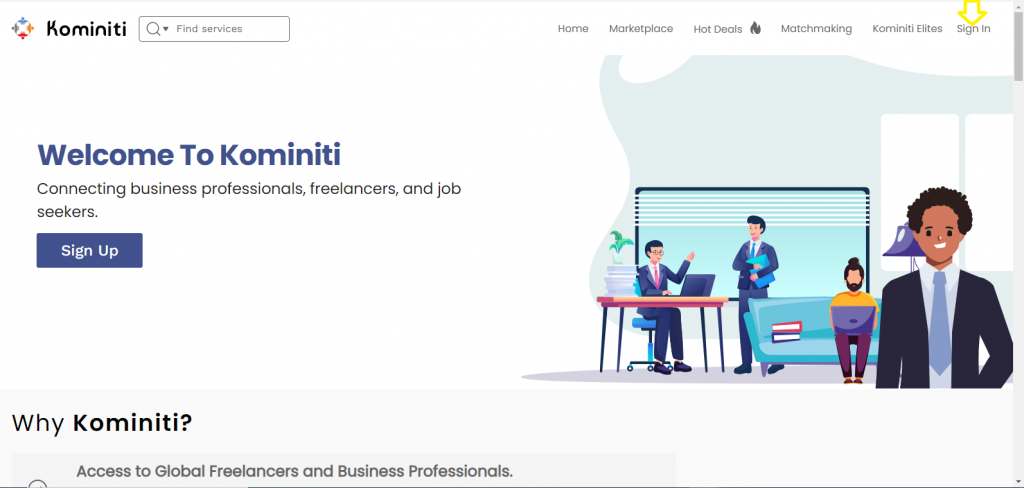
2. Click “Forgot Password.”
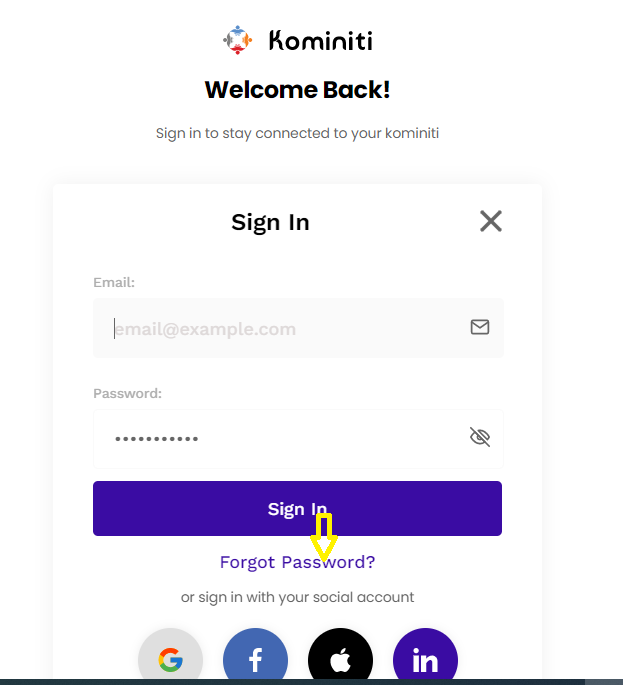
3. Enter your email and click the next command to continue
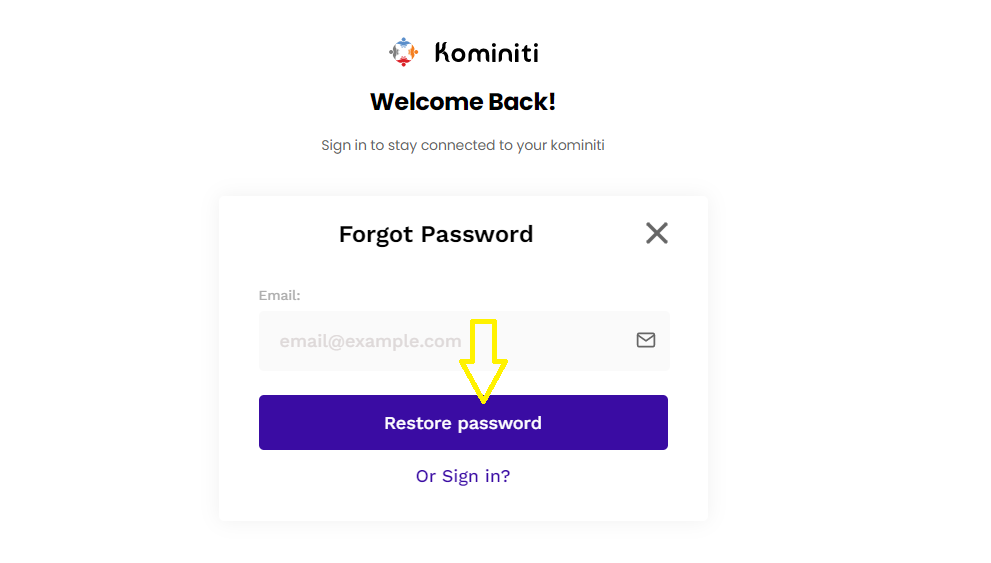
4. Login to your email account.
5. Click the link sent to your email
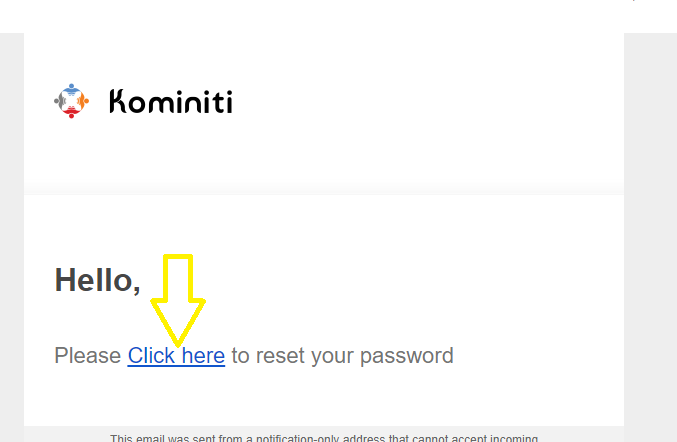
6. Fill out your new email in the 2 empty boxes.
7. Click “Submit.”
You can now login to your Kominiti account.
Go here to edit your profile.
To get started on Kominiti, visit www.kominiti.com
Kominiti is simple and secure.


