If you have successfully created an account on Kominiti, the next step is to edit your profile. This section includes your profile image, name, summary, education details, certifications, and skills.
Take your time to fill in the details correctly because your profile can enhance your connection and help you land clients and customers on Kominiti. Let’s get started:
1. Login to your Kominiti account.
2. Click the image icon at the top right section of the homepage.
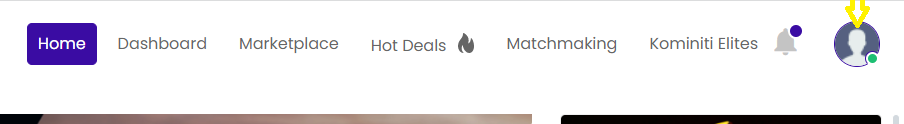
3. Select View Profile.
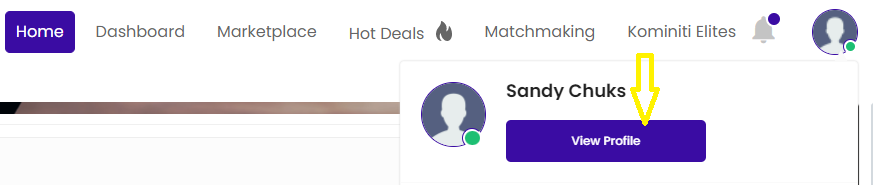
ALSO READ: Why Kominiti Is The Right Platform For A Business Owner
Note: you will be redirected to a page that contains the necessary details to complete this section. Start by choosing a professional image and header for your account. For better positioning on Kominiti, your image and header should be of high quality.
4. If you don’t have a professional picture yet, choose one of the dummy images by clicking the pen icon right beside the image icon.

5. Select one of the dummy images and click Apply.
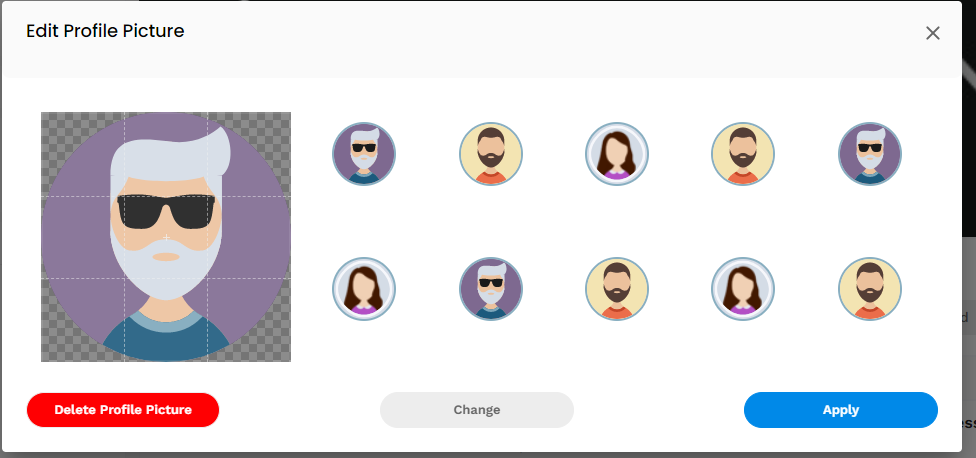
6. Click Change Cover to edit your header image.

7. Edit your About Me section. Click the pen icon to edit each section.
8. Fill out your interest, add your skills and select your preferred language.
9. Connect your other social media accounts to Kominiti. This way, content you share on Kominiti can be posted on the connected accounts.
Note: Go through each detail you have completed to proofread before saving. Also, login into your account to see how each section appears.
You have successfully edited your profile section.
Kominiti is simple and secure.


