Do you know that as a registered business owner on Kominiti, you can design a personal business card and share this with as many that reach out to you on the platform? Doubt it? Follow the steps highlighted below to complete the process:
1. Login to your account
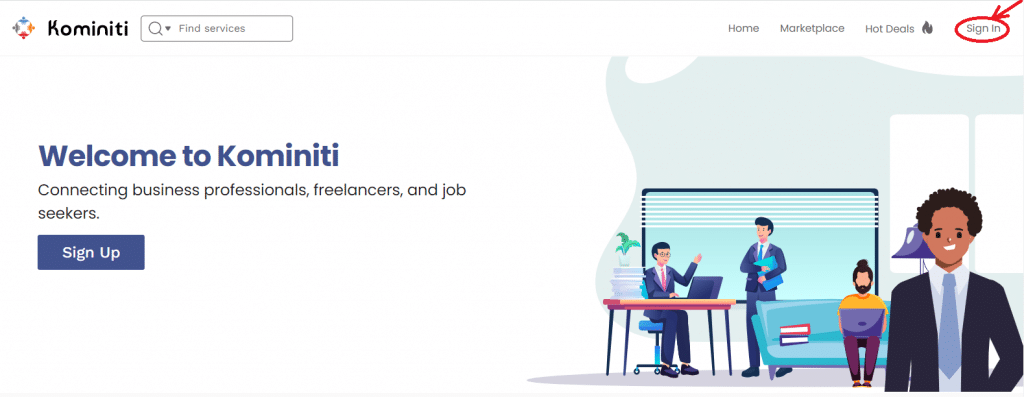
ALSO READ: How Successful Freelancers Are Earning Six Figures on Kominiti
2. On the homepage, click on your profile image and select View Profile.
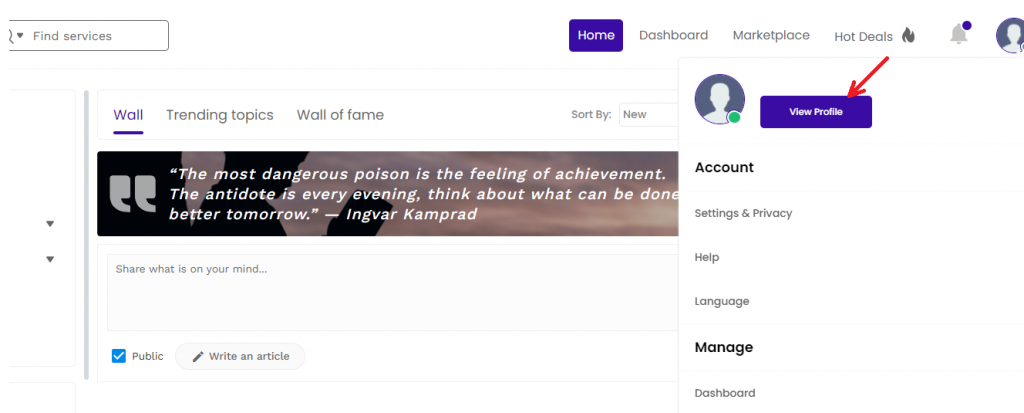
3. Select Edit Card
4. Fill out the necessary details and click Save to go to the next stage
5. Fill out the details in the second stage and click Save to submit
You have successfully created an online professional business card for your business transactions.
To get started on Kominiti, visit www.kominiti.com
Kominiti is simple, safe, and secure


