Your profile image is way more important than you think. When it comes to networking, personal branding, and job hunting, having a profile picture and cover image is key. This is because they represent your page to both your current and potential connections.
Your profile picture creates the first impression, and as such, it is essential that you make it count. If you are yet to update your Kominiti profile image and header, follow the steps below.
1. Sign in to your account on Kominiti
ALSO READ: 7 Simple Steps to Restore Your Password Successfully on Kominiti
2. Click on the profile picture avatar on the right-hand side of the homepage
3. Click View Profile.
4. Click Change cover.
5. Click Change to choose a new cover image and Apply to effect the change.
6. To change your profile image, go back to the previous page and choose the pen icon behind the dummy profile image.
7. Click Change to upload a new profile image and Apply to save the new profile image.
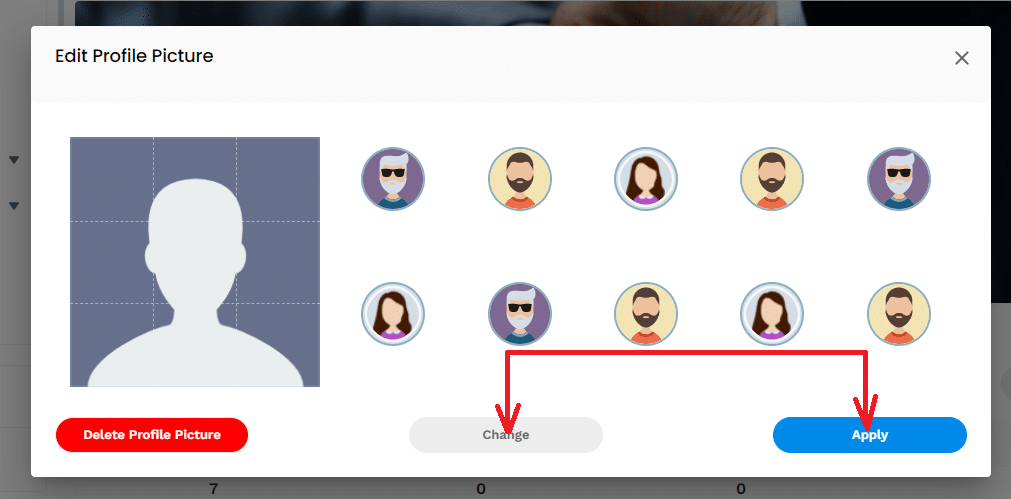
You have successfully added a profile picture and header to your account on Kominiti.
To get started on Kominiti, go to www.kominiti.com
Kominiti is simple, safe, and secure.


